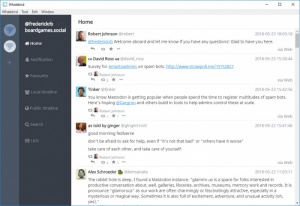Whalebird
2.6.3
Size: 46 GB
Downloads: 2600
Platform: Windows (All Versions)
Mastodon may be a good social platform, but the convoluted web interface may discourage inexperienced users from joining any instances. Whalebird can make it much easier to join Mastodon instances and socialize with all other participants. It provides a desktop user interface for this service, which is ten times more comfortable. Everything is organized and structured in a logical manner, so you can interact with hundreds or thousands of people without any difficulties.
You can have Whalebird up and running in just a few seconds. Its setup package is small and the installation process doesn't involve any complicated settings. Apart from a working Internet connection and online accounts for the Mastodon instances you want to join, there are no other requirements you have to meet.
Connecting Whalebird to one or more Mastodon accounts shouldn't prove to be a challenge. All you have to do is type or paste an instance's domain name, log into your account and authorize the software to connect to that account. The entire operation should only take a few seconds and it doesn't involve a large number of options.
Once you are connected to a Mastodon instance, you will find the main message board, the notifications section, favorites, as well as the local and public timelines neatly organized on separate tabs. Furthermore, you can reply to messages, follow or like them and perform other actions on the fly.
The software lets you connect to other Mastodon instances, on the same interface. The instances you are connected to are displayed as icons, on the left edge of the window, where you can also find a button for adding new ones. New instances can be added in the same way as the first.
Socializing on Mastodon can be much easier and more comfortable when using Whalebird.
Pros
You can connect to multiple Mastodon instances on the same user interface. Adding instances is a straightforward operation. The software is lightweight, easy to use and you can have it up and running in no time.
Cons
There are no obvious flaws to point out.
Whalebird
2.6.3
Download
Whalebird Awards

Whalebird Editor’s Review Rating
Whalebird has been reviewed by Frederick Barton on 24 May 2018. Based on the user interface, features and complexity, Findmysoft has rated Whalebird 5 out of 5 stars, naming it Essential